New Trimble R7 Keypad with Membrane Circuit
$90.00
Trimble R7 GNSS Receiver Keypad or Front Panel with good quality provided.
Description
Keypad Front Panel with Membrane Circuit for Trimble R7 GNSS Reciever
Warning – Remove the keypad only if necessary. The keypad is destroyed when it is
removed.
- On the inside of the upper housing, locate the keypad flex cable as it passes
through the housing - Using an Xacto knife, cut the RTV (if present) that glues the flex cable to the
through hole. - Using an Xacto knife or similar, prise the keypad up and out of the front housing.
- Use isopropyl alcohol to thoroughly clean all surfaces where the keypad was
mounted.
Installing the keypad in the upper housing
Install a new keypad only if the keypad was removed during disassembly.
- Make sure the exterior surface of the upper housing keypad area is thoroughly cleaned with isopropyl alcohol. Do not use TCE or TCA.
- From the outside, route the keypad flex cable through the housing.
- Remove protective backing from keypad, position keypad into place on upper housing front, and press evenly and hard for 30 seconds. No RTV is required.
Additional information
| Weight | 0.2 kg |
|---|---|
| Dimensions | 18 × 12 × 10 cm |

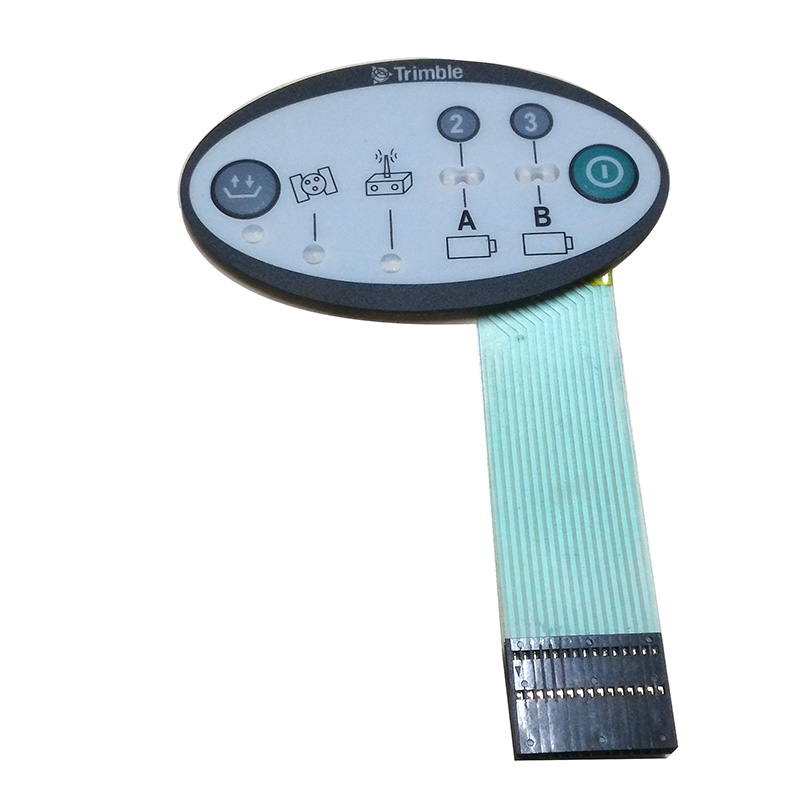


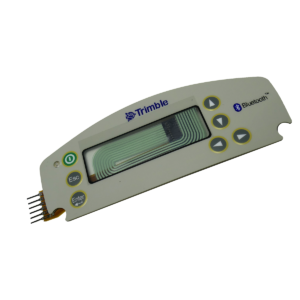
Reviews
There are no reviews yet.